| Feature |
Symphona |
Microsoft Power Automate |
| Ease of Use / No-Code |
No-Code Platform: Symphona is built for business users, offering a drag-and-drop interface that anyone can use without coding knowledge. |
Low-Code Platform: Although some tasks can be automated in Power Automate with no code, it often requires technical teams to write custom code to handle more complex use cases. |
| Workflow Process Automation |
Comprehensive Automation: Symphona can automate entire end-to-end workflows, from routine tasks to complex processes spanning across digital platforms and manual tasks, all within a single platform. |
Microsoft Ecosystem Automation: Power Automate can automate many tasks, especially within the Microsoft ecosystem, but integrating outside of the ecosystem or including manual tasks can be prohibitively complex to implement for many teams. |
| Automation Triggers |
Broad Automation Triggers: Symphona processes can start from AI Agents, public submission forms, API, inbound emails, recurring schedules, file upload, webhook events, and more, making it easy to embed in existing operations. |
Limited Native Triggers: Power Automate flows can be triggered by application events, scheduled intervals, APIs, and manual data entry. However, many teams require third-party solutions to extend these trigger options, which can result in additional costs and integration challenges. |
| AI |
Flexible, Expansive AI: Symphona enables teams to easily embed AI into automated processes using the no-code editor and extend automation possibilities to data analysis, qualitative decision making, content generation, translation, document processing, and more. Teams have the ability to select the best quality-cost-latency AI model from major third-parties, including OpenAI, Google, Anthropic, and Meta, for each automation use case. |
Rigid AI: Power Automate includes pre-trained AI tools for specific use cases such as document processing, image text recognition, and translation. While it's possible to use custom AI models, this requires complex configuration and AI model training. Additionally, users are limited to Microsoft's AI solutions unless custom integrations are developed, which can restrict the ability to choose third-party solutions that may perform better for specific tasks. |
| Error Management / Troubleshooting |
Simplified Troubleshooting: Symphona provides real-time monitoring and clear error messaging, making it easier to identify and resolve issues quickly. Errors can be automatically triaged and resolved with AI to reduce manual effort. |
Complex Debugging: Power Automate users often face difficulties in identifying the root cause of issues, managing dependencies, and handling exceptions effectively, which can lead to increased debugging time and potential disruptions in automated processes. |
| Manual Task Management |
Integrated Task Management: Symphona includes the ability to create and manage manual tasks such as human approval or follow-up steps without the need of any third-parties. Alternatively, teams can easily integrate third-party task management solutions if one is already in use. |
External Task Management: Power Automate supports some manual tasks like approval steps through its approvals connector and can integrate with Microsoft Dynamics 365 for more complex workflows. However, setting up task management this way requires additional configuration and a certain level of technical expertise. |
| Integration |
Seamless Integration: Symphona integrates easily to any digital application which exposes an API (which includes most modern, popular software) or other interfaces (database, file transfer, and more) using the no-code editor. |
Limited Non-Microsoft Ecosystem Integration: Power Automate integrates very well within the Microsoft ecosystem, but additional effort and coding is required for many integrations outside of this ecosystem. |
| Cost Management |
Transparent Usage-Based Pricing: Symphona operates on a usage-based pricing model, tying your license fees not to the number of users you have but directly to the benefits you receive from process optimization and automation. Additionally, all of the core Symphona products are available for all users without any feature limitations based on their license tier. |
User-Based Pricing + Additional Third-Parties: Power Automate's costs grow as the size of your organization grows due to its seat-based pricing. Third-parties are also often required to support a wide range of use cases, leading to additional costs. Although Power Automate is included at lower tiers of Microsoft 365 enterprise licenses, there are many features which are reserved for only the highest license tier customers or as additional add-ons. |
| Support / Community |
Dedicated Enterprise Support: Symphona offers strong customer support with dedicated service teams and a growing user community. |
Community Support: Power Automate has a large user community, but support can vary depending on types of issues. |
.svg)

.svg)


.svg)





.avif)
.avif)





.svg)


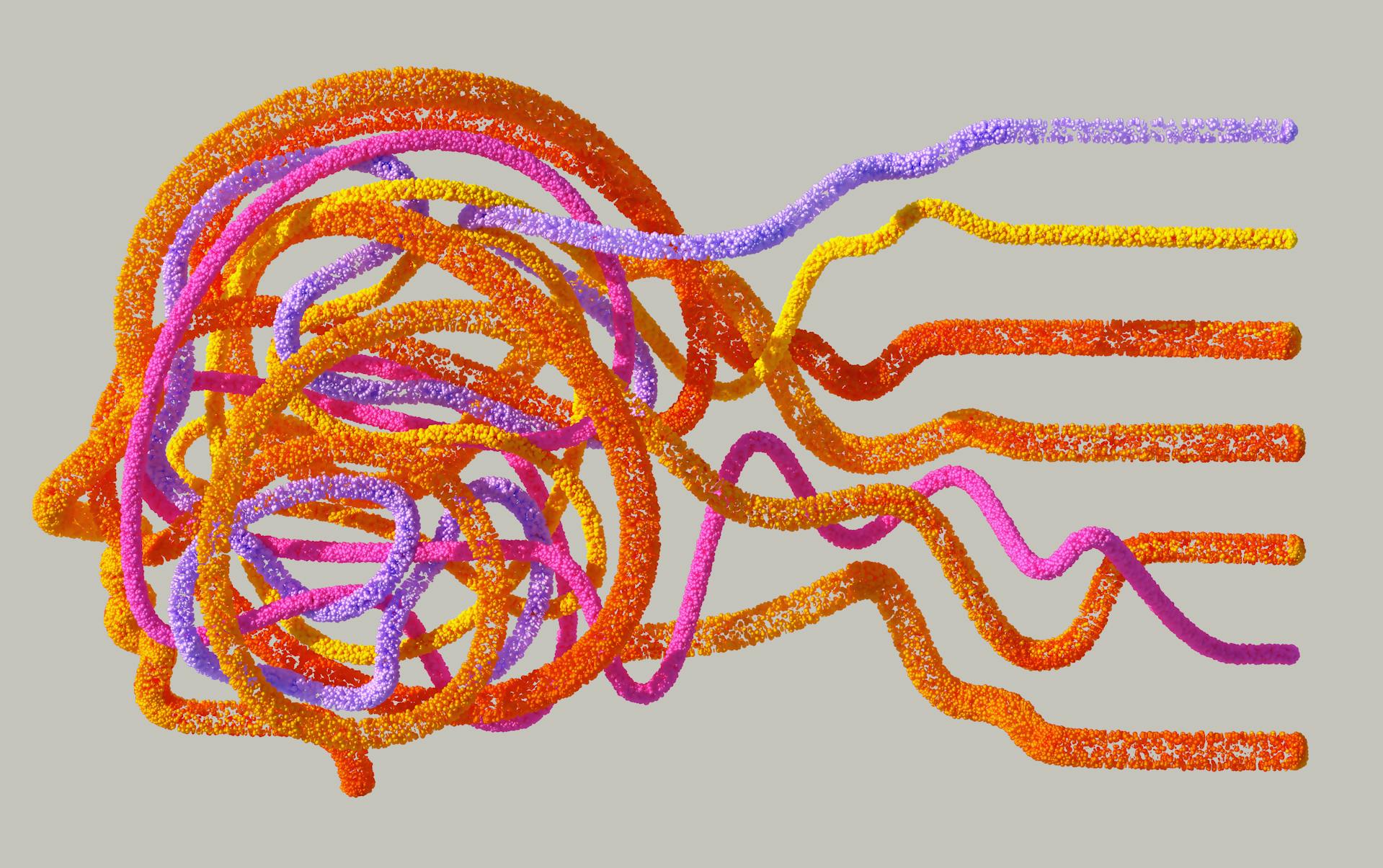




.svg)

.svg)
.svg)
