How to Build a No-Code AI Agent For Beginners Artificial intelligence has gone from a futuristic buzzword to an exceptional tool in modern operations. For businesses and learners alike, creating an AI agent offers significant advantages, from streamlining workflows to enhancing customer support. However, the technical complexity often discourages beginners from exploring AI development.
That's where no-code platforms come in, enabling anyone—regardless of technical expertise—to build efficient and functional AI agents with ease.
This guide will provide you with a structured, beginner-friendly walkthrough on how to build your own AI agent without writing a single line of code. By leveraging no-code AI platforms like Symphona by SimplyAsk, you'll have the tools to start enhancing processes across any domain with an intelligent AI Agent.
Why Create an AI Agent? Before jumping into the “how,” it’s important to understand the benefits of building your own AI agent:
Automate Repetitive Tasks : AI agents can take over tasks like answering frequent customer queries, managing appointments, or processing data, freeing up time for more critical work.Improve Customer Experience : By providing instant responses and consistent service, AI agents help organizations keep customers engaged and satisfied.Scalability : Unlike human resources, AI agents can easily scale to accommodate larger workloads, ensuring efficiency as your demands grow.Cost-Efficiency : Through automation, AI reduces the need for additional manpower to handle repetitive, time-consuming responsibilities.How to Build a No-Code AI Agent For this guide, we'll use Symphona Converse
Here's why. There are many AI Agent builders online. However:
Many of them are low-code or full-code , increasing the barrier to entry for non-technical people seeking to build intelligent AI AgentsLots of AI Agent builders are expensive or require you to pay before using them Converse doesn't have those problems thanks to its following features:
No Technical Knowledge Required : Customize your AI agent's responses and workflows through an intuitive drag-and-drop interface and textual prompts. Flexible Pricing: You can create and test a Converse agent for free before paying to deploy it. Easily Trainable: Training Converse AI Agents is as simple as uploading your documents and knowledge sources to a Converse knowledge base for your AI Agent to access. Seamless Integration: Converse can integrate with any tool with a third-party API, including most CRM systems, email platforms, customer service portals, and other common tools. Human-like Conversational AI: Converse's top-grade Natural Language Processing (NLP) means your agents can fluently talk with users in an organic fashion. Converse can also speak in a variety of languages.The steps below should work regardless of which no-code tool you choose to use.
Now, let's break this down step by step.
Step 1: Define Your AI Agent's Purpose and Objectives The first step is determining the specific function or problem your AI agent will address. Answering the following questions can help narrow your focus:
What role will the agent fulfill? (e.g., customer service assistant, lead generator, task manager) Who will interact with the agent? (e.g., customers, team members) What tasks or workflows will the AI agent automate? For example, your AI agent might need to answer FAQs for a customer support team or guide leads through a qualification process. Each of these processes will have sub-objectives and processes.
Defining the agent's purpose and objectives will help you define what your agent will do and what needs to be automated. Converse has an Objectives section where you can write down explicitly what you want the agent to do and prompt an action.
Converse allows you to configure multiple objectives and actions.
Step 2: Gather Your Knowledge Sources AI Agents perform best when they are trained on a knowledge base of valuable information. For example, a customer service agent will perform best when it can parse through customer service transcripts and identify tone, success and failure conditions, what to do with certain questions, and so on.
To train your AI agent effectively, you will need to provide it with relevant information and knowledge sources. These can include FAQs, product guides, customer service scripts, or any other resources that align with the agent's purpose and objectives.
With knowledge sources, garbage in = garbage out. In other words, make sure the info you provide to your agent is valuable and accurate. Agents are only as good as the info they're trained on.
Step 3: Customize Your AI Persona Customizing an AI persona for your AI agent is important for four reasons:
1. Brand Consistency and Voice: By customizing the AI persona, you ensure that the language, tone, and style of communication align with your brand identity.
2. Personalized User Interaction: By incorporating the specific needs, preferences, and values of your target audience, you can tailor the AI's responses to address their unique concerns, leading to higher customer satisfaction and increased loyalty.
3. Enhanced Relevance and Contextual Understanding: A customized AI persona enables the agent to better understand and respond to user queries with relevant and accurate information. By training the AI with specific prompts and variations, you equip it to handle a wide range of user inputs, ensuring that it can provide meaningful and helpful responses in various scenarios.
4. Improved Conversational Abilities: Customization enables you to make the AI persona more conversational, allowing it to engage in natural and fluid conversations with users. By training the AI with sample variations of common questions or queries, you equip it to understand different phrasings and respond appropriately, creating a more human-like interaction.
By customizing your agent with a persona that aligns with your brand values, target audience, and communication style, your agent can establish a stronger connection with users and deliver an exceptional user experience.
Converse allows you to customize your AI Agent persona
Step 4: Design and Set Actions for Your Agent to Take Define how your AI agent should interact and assist users by creating actions for your agent to take. A simple onboarding workflow might include:
Greeting the user. Asking for their name or account number. Providing onboarding instructions or resources. This ensures that your AI agent covers a complete interaction cycle, as opposed to isolated responses.
Converse allows you to set actions for each objective you create, including executing automated processes, querying a knowledge base, creating a service ticket, or transferring to a human agent.
Step 5: Integrate Your Agent into Your Business Ecosystem Your AI agent becomes truly powerful when it works seamlessly with the tools you already use. Symphona Converse offers integrations with platforms like:
CRM systems (e.g., Salesforce, HubSpot) for tracking leads. Email platforms for automated correspondence. Ticketing systems for handling escalated customer service issues. Use these integrations to align your AI agent’s functionality with existing workflows.
Step 6: Change What Your Agent Looks Like The visual design of your AI agent is key to creating a professional, engaging, and user-friendly experience.
Most AI agent tools will allow you to change elements like:
Background colour Window colour Chat bubble size Add images (like logos) Chat bubble size Chat widget size Button size Font size Play around with these until you get an agent that looks appealing to use and represents your brand well.
Step 6: Test and Iterate Before launching your AI agent, it’s essential to test its functionality. Invite team members or trusted users to interact with the agent. Test for:
Accuracy of responses. Ease of use and conversational flow. The ability to handle unexpected or unusual user inputs. Based on the feedback, iterate and refine the workflows and responses.
Converse has a built-in testing mode where you can test agent responses before deploying.
Step 7: Launch and Monitor Performance Once you're confident in your AI agent, deploy it where it can best serve your users—on your website, a support portal, or even through messaging apps like WhatsApp or Facebook Messenger.
If your agent comes with analytics, look through them to measure engagement rates, resolution times, and other KPIs. From there, you can:
Improve your knowledge base by adding more valuable information and removing anything that isn't working Tweak your agent's objectives based on user feedback Modify your agent's persona to better serve your customers Start Your AI Journey Today Building a no-code AI agent has never been easier. With Symphona, you can quickly and easily create an AI agent that can handle customer inquiries, streamline workflows, and improve overall user experience. Integrating with platforms like CRM systems, email platforms, and ticketing systems allows for seamless communication and efficient handling of tasks.
Start your AI Agent transformation today by signing up for Symphona for free
.svg)

.svg)


.svg)





.avif)
.avif)
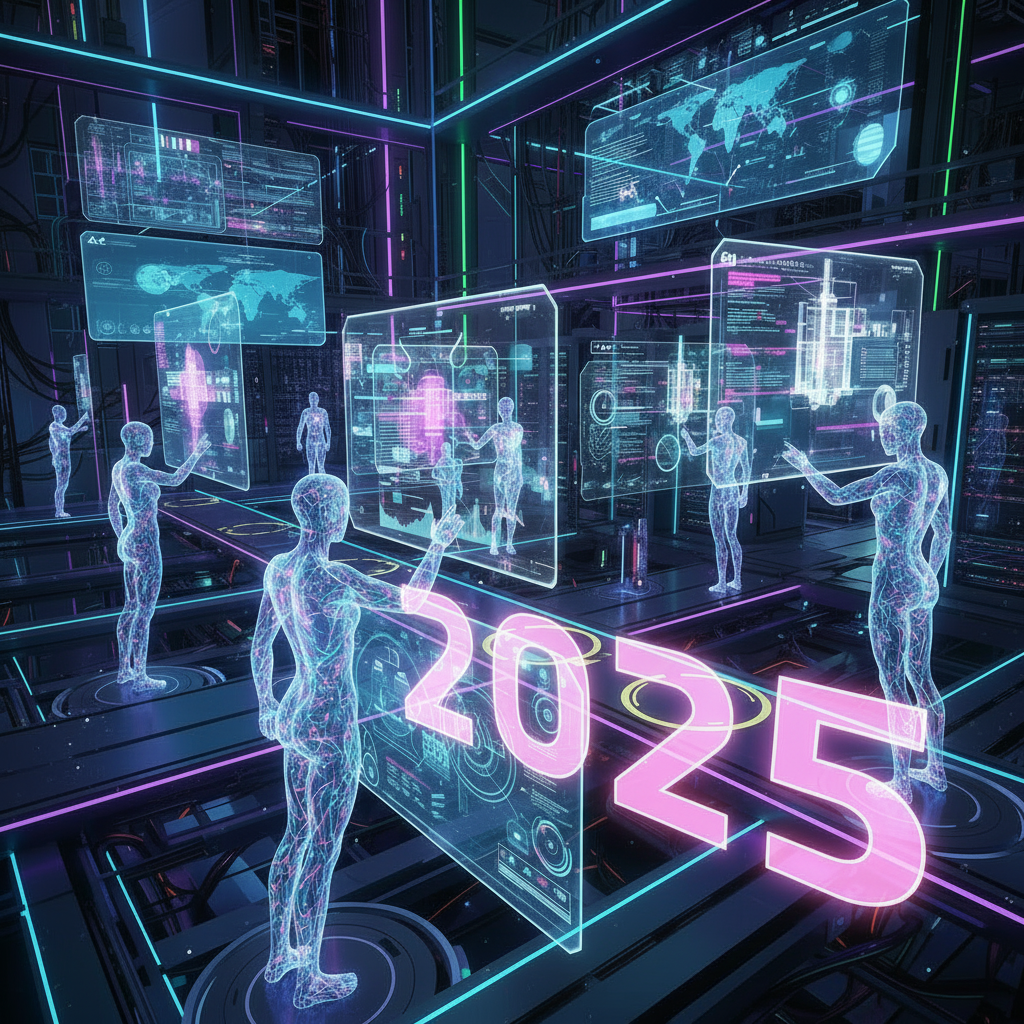




.svg)


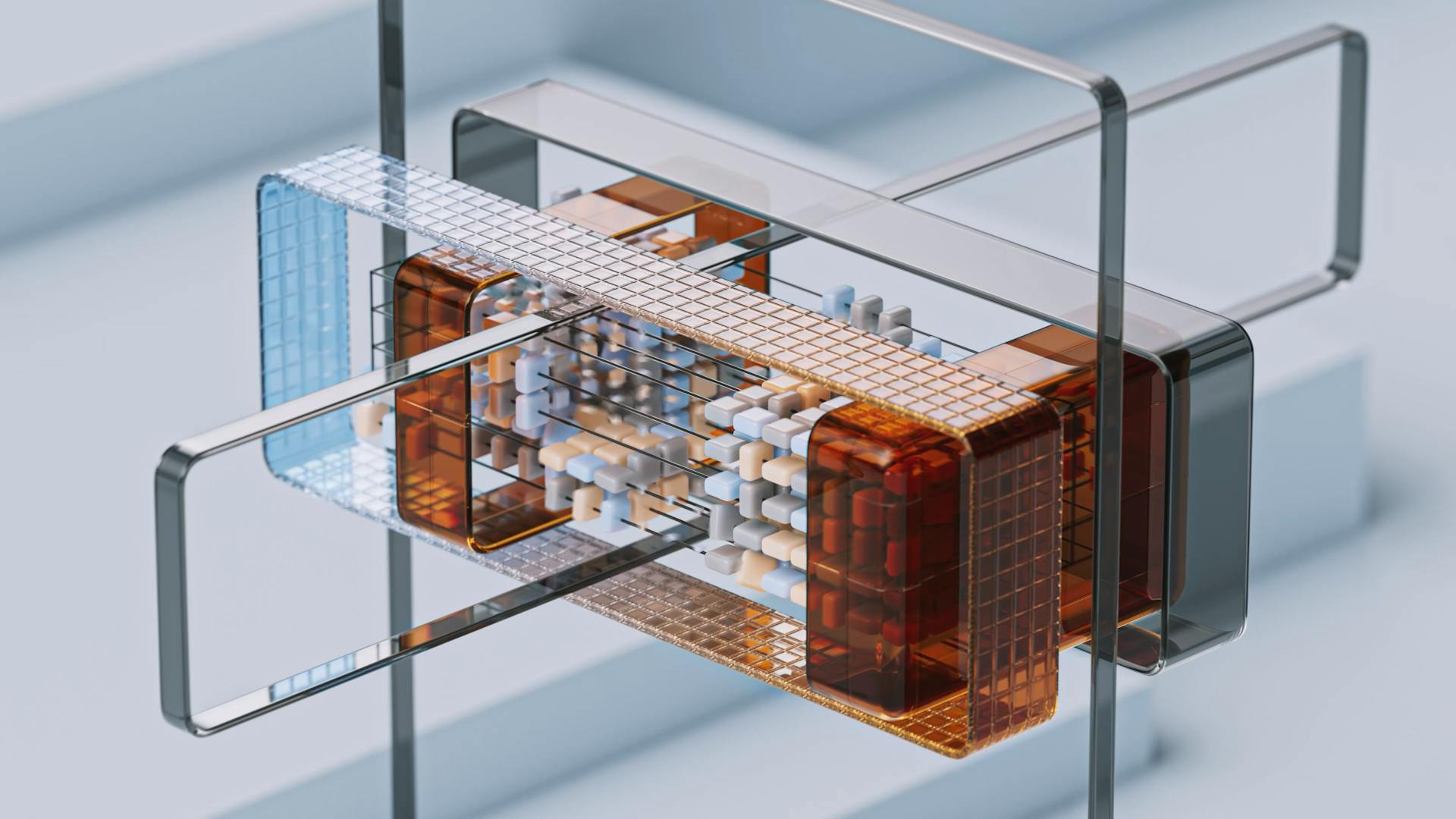




.svg)

.svg)
.svg)
